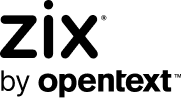Is Office 365 as Secure as You Expect It to Be?

Office 365 has more than 180 million commercial users, so it’s only natural that Microsoft would build an extensive set of security features into the popular suite of business tools. Those features work well for the most part, and users don’t have to worry that sensitive business communications or spreadsheets filled with financial information will fall into the wrong hands. As most users are aware, however, Office 365 isn’t perfect when it comes to cybersecurity.
In some cases, Microsoft security tools can be too counterintuitive to implement fully. For example, standardizing inbox rules requires several clicks into each individual user’s account, adding up to hours of work. Auditing is another common obstacle given the lackluster filtering capabilities built into Office 365.
Individually, none of these challenges is insurmountable. Collectively, though, they lead to cybersecurity that is less efficient and reliable than some would like. Office 365 can help with some of the requirements, but it can’t realistically provide the all-around cybersecurity most organizations need.
Expectation vs. Reality
It’s important to distinguish what users expect versus the reality they experience, because the problem with Office 365 security in practice is not so much the level of security as the execution of features.
Users typically choose Office 365 thanks to its familiar set of business tools and wide-ranging capabilities. As part of that package, users expect to get security options that are intuitive, accessible, and all-encompassing. What few anticipate is how much planning and input it takes to setup properly. Companies with small or nonexistent IT teams may not have the resources they need to optimize these security features. As a result, many end up neglecting cybersecurity management, and in the worst cases, even overlooking important security tools entirely.
Office 365 is not a security liability, but it’s not the silver bullet companies would like it to be, either. Fortunately, there is a solution.
Securing All of Office 365
The key to securing Office 365 is to acknowledge that, as with all productivity platforms, its cybersecurity inevitably has gaps and cracks. Any solution that relies on a single set of safety measures will have these flaws, which is why it’s important to layer protective measures on top of one another.
Office 365 is the foundation, with Zix security solutions built on top. For instance, the auditing and archiving features in Office 365 have been described as cumbersome by some users, so we have created best-in-class capabilities for information storage and retrieval. Frustrating features become irrelevant when users can bypass them entirely.
Taking a multi-layered approach is appropriate for Office 365 specifically, and cybersecurity more generally. Threats and attacks are constantly evolving as hackers become more sophisticated. At the same time, existing defenses become less effective as hackers discover new ways to bypass them. Stopping these dynamic threats takes lots of defenses built on top of each other, including advanced email security, anti-phishing and malware protection, defenses against ransomware, and email continuity and encryption.
Office 365 should be just the start of your cybersecurity strategy, not your complete package. Make it a priority to add everything that may be missing. Zix is the perfect place to start.